To Try iRidium is as Simple as ABC!
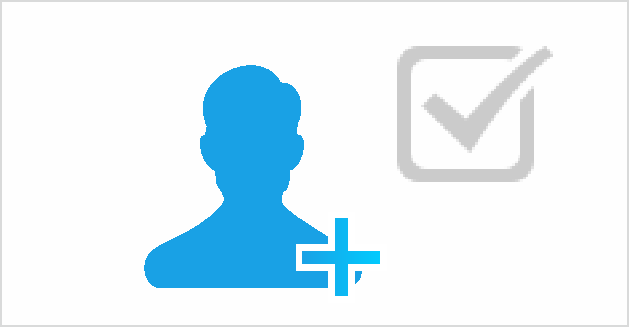
Step 1
Register in My Account to get access to trial keys and Download section.
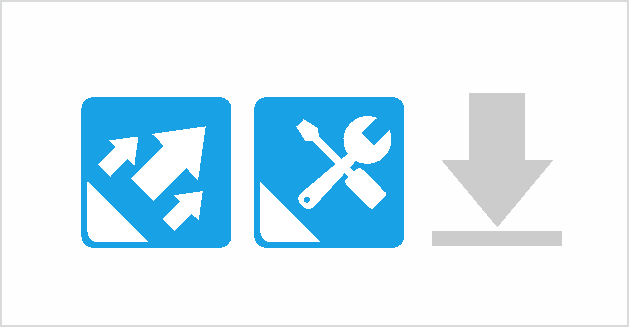
Step 2
Download iRidium Editor and iRidium Transfer onto your computer.
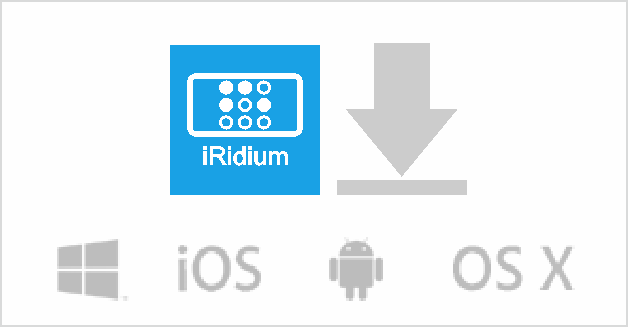
Step 3
Download the app, i2 Control, onto your control panel
Download for: iOS, Android, Windows 7/8, OSX

Step 4
Get a trial license after registration in My Account.

Step 5
Activate the trail license for your control panel.


IMPORTANT: for all iOS users
READ the following information for correct update to i2 Control V2.1.

If you have more questions, you can:

Read typical questions, asked by our customers

Get more-detailed documentation and instructions at iRidium Wiki

Register at iRidium Forum to exchange info with other integrators and our staff

If you can’t find an answer to your question, ask our technical support team.

 English
English Русский
Русский Solutions
Solutions