How to Use KNX and AV in One Project
Ekaterina Korezhatkova
Leading specialist and Chief of Technical Support Team at iRidium Mobile
KNX standard is one the most popular and time-tested bus standards of automation systems. Hundreds of manufacturers all over the world produce KNX-based devices. And principles of equipment operation in the bus bring KNX to the leading position on the market due to its reliability, as well as fault-tolerance and scalability.
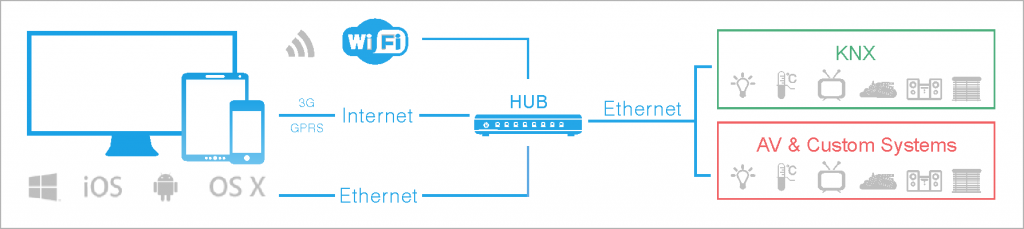
But progress never stops, and along with the development of automation equipment, there appear Audio/Video systems, media-servers, receivers, etc., and their work is based on different principles of data exchange.
In contrast to KNX, where we can see exchange of short commands, carrying minimal necessary information, in the Audio/Video sector we come across an absolutely different approach to data exchange. Modern IP-technologies can form string protocols and complicated commands, exchange data arrays (track lists, covers), which is absolutely unacceptable for KNX bus. Thus, a number of difficult questions appear:
How to combine control of KNX-based devices of Smart Homes with Audio/Video equipment in one project for them to work together?
How to send a big number commands to Audio/Video equipment without overloading the KNX bus?
How to receive and process data arrays for 2-way communication with AV?
These and many other problems of integrating KNX with Audio/Video systems are successfully solved by iRidium for KNX. It is a software package that creates an impressive visualization project and enables control of KNX and Audio/Video equipment from one interface. Here iRidium exchanges data with AV directly, no extra command is sent to the bus.
Thanks to built-in types of transport: TCP, UDP, and HTTP, iRidium enables direct control of Audio/Video equipment via your home router. Ready-made Global Cache modules and an impressive base of IR commands make it possible to control Audio/Video equipment via IR and RS232 quite easily. And again the KNX bus is not overloaded with extra data.
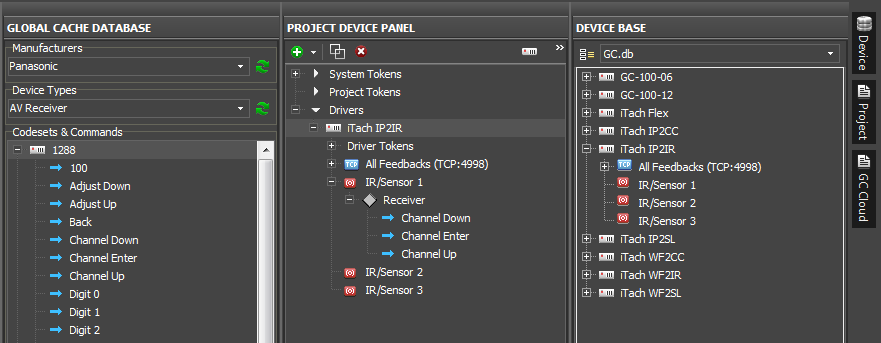 So, everything works perfectly! KNX equipment works via the bus, without overloading it, and Audio/Video equipment communicates with iRidium via IP, sending any required data. The universal iRidium interface for AV and KNX enables creation of scenarios and sequences for any equipment in your project. And powerful iRidium Script, based on Java Script, allows you to create general logics of work and required reactions on events.
So, everything works perfectly! KNX equipment works via the bus, without overloading it, and Audio/Video equipment communicates with iRidium via IP, sending any required data. The universal iRidium interface for AV and KNX enables creation of scenarios and sequences for any equipment in your project. And powerful iRidium Script, based on Java Script, allows you to create general logics of work and required reactions on events.
Control of Home and Commercial automation is now more flexible than ever! The incredible visualization capabilities of iRidium help to create an interface that even a child can control.
Professional tools, sample GUIs, JS modules and other capabilities of iRidium enable you to create a fully-functional project, where everything is possible. iRidium makes the wishes of your clients come true!
How to start your work with iRidium?
iRidium for KNX describes capabilities and specification of KNX driver.
iRidium для AV & Custom Systems describes the unique driver that enables you to control all your AV equipment.
Wiki, iRidium information system, describes the structure of iRidium software package and contains all necessary documentation and detailed instructions about equipment control.
iRidium Academy is the most popular way of mastering iRidium. It contains video lessons and on-line webinars for KNX and AV integrators.

 English
English Русский
Русский Solutions
Solutions